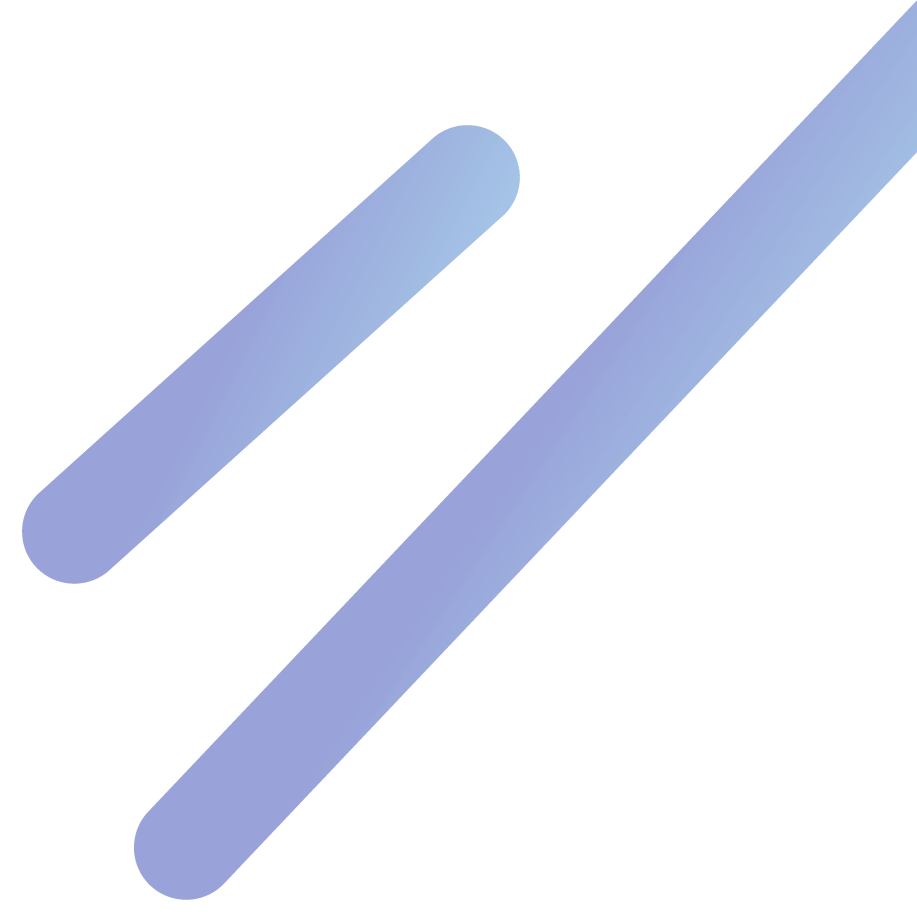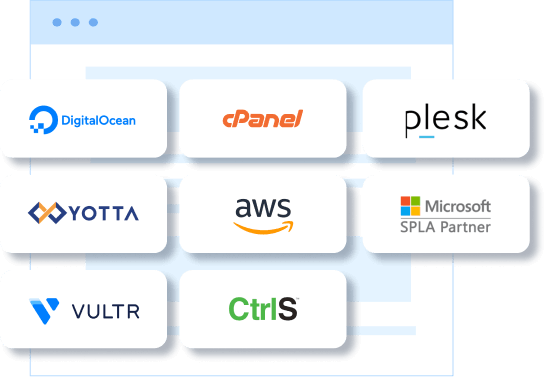WordPress hosting refers to a type of web hosting specifically optimized for hosting websites built on the WordPress content management system (CMS). WordPress is a popular and widely-used platform for creating websites and blogs, known for its user-friendly interface and extensive customization options.
WordPress hosting services are tailored to meet the specific requirements of WordPress websites, offering features and optimizations that enhance performance, security, and ease of use. Here are some key characteristics and benefits of WordPress hosting:
1. WordPress-specific features: WordPress hosting typically comes preconfigured with the software and tools necessary for running a WordPress website. This includes easy installation of WordPress, automatic updates, and specialized caching systems to improve website speed.
2. Enhanced performance: WordPress hosting services often employ server-level caching, content delivery networks (CDNs), and other performance optimizations to ensure fast loading times and smooth website performance.
3. Security measures: WordPress hosting providers implement security measures such as malware scanning, firewalls, and regular backups to protect WordPress websites from potential threats and vulnerabilities. They also keep the server environment up to date with the latest security patches.
4. Scalability: WordPress hosting services are designed to accommodate websites of all sizes, from small personal blogs to large e-commerce sites. They offer scalability options, allowing websites to handle increased traffic and resource demands as they grow.
5. Technical support: WordPress hosting providers typically offer specialized customer support from experts who are knowledgeable about WordPress-specific issues. They can assist with WordPress installation, troubleshooting, and provide guidance on optimizing your website.
6. Managed services: Some WordPress hosting plans include managed services, where the hosting provider takes care of routine tasks such as backups, updates, and security monitoring. This allows website owners to focus on creating content and managing their site without worrying about the technical aspects.
It's important to note that there are various types of WordPress hosting available, including shared hosting, virtual private servers (VPS), dedicated servers, and managed WordPress hosting. The choice depends on the specific needs of your website in terms of traffic, resource requirements, and budget.
Overall, WordPress hosting offers a specialized environment tailored to the unique needs of WordPress websites, providing improved performance, security, and support for a seamless website building and management experience.